How to Purchase Your First Travel eSIM Data Card?
How to Purchase Your First Travel eSIM Data Card?
In this era where no one wants to go on a vacation without their phones and post every update. Do you need fast access to local data, fast connection speeds, and the ability to move and store data from anywhere in the world?
We've found the solution, with Airhub eSIM! You may finally get rid of all of your trip connectivity woes with Airhub's Virtual Sim cards! No more roaming fees when you pay for only what you use.
Let's make this a little easier for you
What can be done with an International eSIM?
Power of International eSIM:
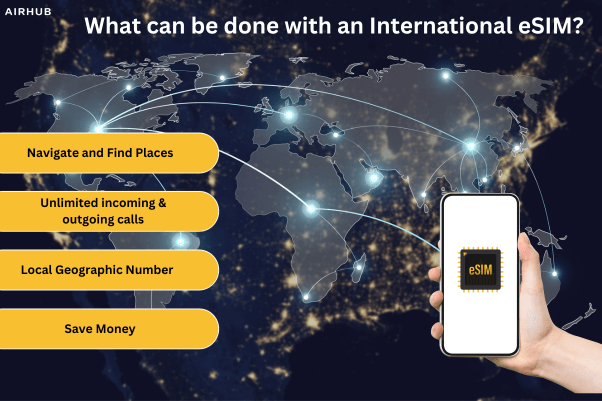
-
Navigate and Find Places: Use your eSIM data plan to navigate and look for new instagrammable places!!
-
Unlimited incoming and outgoing calls, send and receive text messages, and share eSIM hotspot with other devices.
-
Fast Process: Download and activate eSIM data plan on your smartphone in a few clicks.
-
Local Geographic Number
-
Save Money: There is no need to be concerned about being charged for using a roaming service.
-
Hassle- Free: Instead of inserting a physical SIM, use a QR code to activate your eSIM data plan.
-
Unlimited Options: You can choose from a local, continental, or worldwide plan using the Airhub app.
Airhub app eSIMs come equipped with a:
-
Period of validity
-
The card has a predetermined quantity of data.
You can choose the best suitable data plan according to your requirements.
Things you should know before buying an International eSIM
Heard of marvel universe? There may be numerous things popping up in your mind right now! We love how those super heroes can do anything and be invisible!! Well, that’s how an international eSIM works.
Airhub eSIM is virtual international sim card, which are flexible and take up very less space. ESIMs are completely secure and work on digital identification rather than physical ones, which become very hasty when you already have so much travel arrangements to make.
-
eSIMs are reprogrammable
-
Work better with 5G
Using an international eSIM or travel eSIM are common in market, but AirhubApp offers point of presence in most of the countries, that means Airhub international eSIM provides local sourcing to its customers, which results in seamless connectivity anywhere in that country.
Activating an International eSIM on iPhone

-
From Settings, select Cellular or Mobile Data.
-
Scan the provided QR code to add a cellular plan.
-
Add Cellular Plan button.
-
Put "Airhub Mobile" as the name of your new mobile plan.
-
On Carrier Settings, select Update. (By performing this step, the updated Access Point Name (APN), which is necessary for Personal eSIM Hotspot, will be configured automatically.)
-
Decide to make Primary your default line. (Choose Primary for FaceTime, iMessage, and Apple ID, or just touch Continue without making any selections)
-
Select your cellular data default line. (Unless you wish to utilise Airhub Mobile eSIM for cellular data right away, choose Primary.)
Activtate an International eSIM on Android
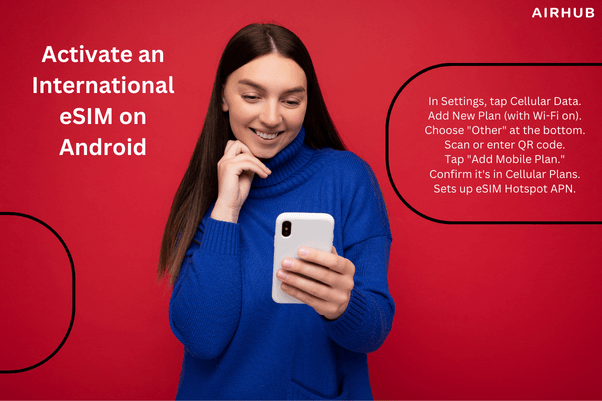
-
From Settings, select Cellular Data > Add a New Plan (Ensure a stable WiFi network is active on your device.)
-
At the bottom of the carrier list, click "Other."
-
Scan the QR code we've provided to get started. If you only have one device and are unable to scan the QR code, manually type in the activation code and SM-DP+ address. They are sent to you via email together with the QR code.
-
Tap "Add Mobile Plan". (Once you tap it, keep in mind that you cannot untap or cancel.)
-
Make sure to include it in the Cellular Plans.(The eSIM functionalities are unaffected, although some iPadOS versions force the plan name to change from Airhub Mobile to Carrier or Carrier-Carrier.)
-
By doing this step, the APN (Access Point Name), which is necessary for Personal eSIM Hotspot, will be configured automatically.
FAQs
How to choose between global and regional data plan?
How to avoid roaming charges while travelling?
If you have any issues and need support, you can always contact the AirHub team at support@airhubapp.com
